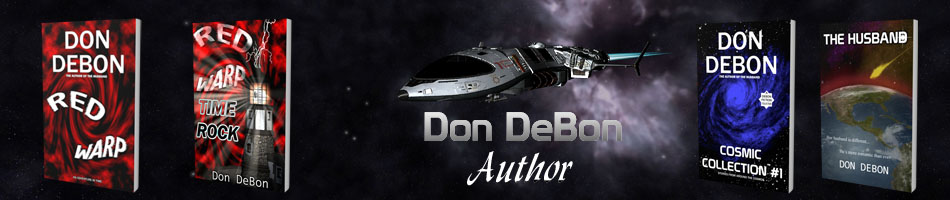I am pleased to announce that Time Rock is finally released! It is currently available at Kindle, Nook, Kobo, Smashwords, iBooks, Scribd, and Overdrive.
I am pleased to announce that Time Rock is finally released! It is currently available at Kindle, Nook, Kobo, Smashwords, iBooks, Scribd, and Overdrive.Excerpt 1:
"Keleeigan!" Trisia shouted as she fell backward, pulled herself up, and fought to stay on her feet. "This is insane! Can you do anything?"
"No! When I shoved us out last time we landed with enough force to rubber-band back into the warp, which I didn't think was possible. Just hang on. It should be all over in a minute, one way or the other." He said as the lighthouse shook and jerked this way and that.
"Professor when you say 'come on over for a wild time' you sure don't kid around," Kim said.
Keleeigan looked towards him. "I never said that!"
Kim smiled. "Well you should have!"
Excerpt 2:
After a bit manhandling by the guards, James finally arrived at the center chamber of a large temple. In the middle of the large expanse a throne was placed and King Khafre sat upon it. "When I was told one of my nobles was visiting Giza, I became suspicious. Especially when it did not sound like anyone I knew. And now that I see you, I can say I do not know you. Who are you? And how dare you make false claims to be a noble of mine!"
"This has all been a misunderstanding. I never said I was one of your nobles."
"Then why do you wear the shendyt and cape of one!"
"I--"
"He is a thief!" A priest from the right side of Khafre stepped forward. "I know that cape! It is Manakhtuf's!"
Khafre leaned forward and turned to face the man. "Ankef, are you sure?"
Ankef lowered his eyes. "There can be no mistake my king, the cape was made special for him and sealed in his tomb. I should know, I was the one that sealed it!"
Khafre's eyes flared. "Tomb raider! There is nothing worse than to steal from the dead and deny them pleasures in the afterlife! You shall die by morning in the way we punish all those that disturb the dead! Take him away and return Manakhtuf's cape to his tomb where he can make use of it!"
Ankef bowed. "Of course my king." He then walked over to James and removed the cape from James' shoulders then spit in his face. "May the gods show you no mercy. I can assure you we won't." Several men marched forward grabbed James and moved him forcefully out of the temple.